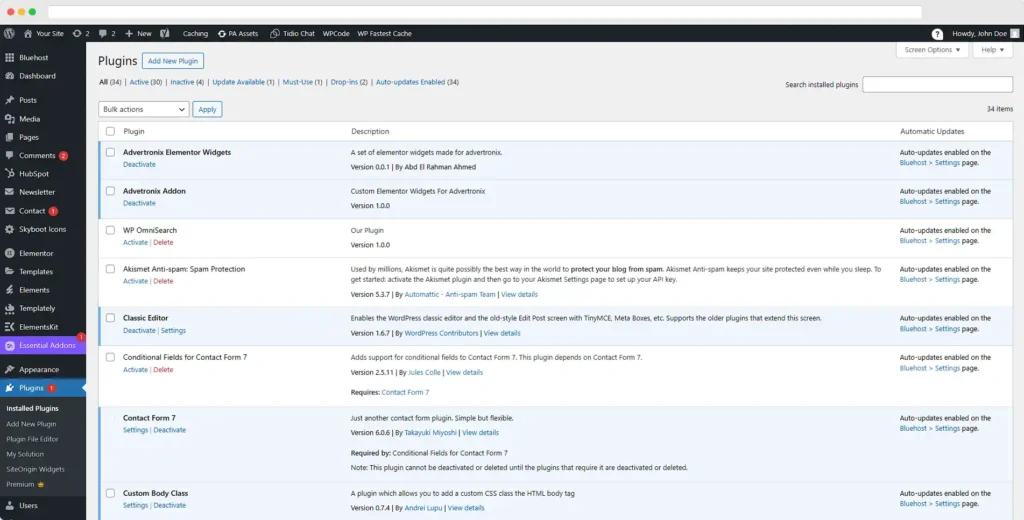WP OmniSearch: Quickly find, edit, and organize any WordPress content without leaving the dashboard.
WP OmniSearch gives you complete control over your WordPress site with powerful search and management tools, from one central dashboard, you can search for and manage pages, posts, products, users, menus, and contact forms.
It includes useful actions like view, edit, quick edit, delete, duplicate, and edit with Elementor, It also supports RankMath, Yoast SEO, WooCommerce, WPForms, and Contact Form 7.Designed for speed, clarity, and convenience, it helps you work faster and smarter across your entire site.

Open the App
Click on the plugin icon, and a pop-up will appear with a search bar.


Enter a Search Query
Type in your search query, and all results that have a match will appear below.
Interact with the search item
Click on the three dots on the right, and a menu will appear, including all the options you might need. You can instantly apply the changes you want without leaving the dashboard!


Value Added
Benefits
Save Time with Instant Access
Quickly search and manage any content on your site without jumping between different admin pages.
Streamline Your Workflow
Edit titles, SEO settings, product details, and more with built-in tools like quick edit, duplicate, and edit with Elementor.
All-in-One Dashboard Control
Access and manage posts, pages, users, products, menus, and forms from a single, easy-to-use interface.
Compatible with your
favorite plugins
WP OmniSearch is built to integrate smoothly into any WordPress environment, no matter what theme or tools you’re using. It’s designed for flexibility, speed, and reliability, ensuring that you can manage your site without conflicts or performance issues.
All WordPress Themes
Works perfectly with any well-coded theme, including custom-built and premium themes.
Popular Page Builders
Seamlessly supports Elementor (including “Edit with Elementor” functionality), WPBakery, and other major builders.
WooCommerce
Edit and manage products, prices, galleries, and orders without leaving the dashboard.
SEO Plugins
Fully tested with RankMath and Yoast SEO for smooth integration when updating meta titles and descriptions.
Contact Forms Plugins
Supports WPForms and Contact Form 7 for quick access to form settings.
Custom Post Types & Fields
Easily searches and edits custom post types and fields created by third-party plugins or custom code.
How to Install WP Omni Search
Install Our Plugin
- Navigate to Plugin > Add New Plugin
- Click the upload button
- Upload WP-OmniSearch ZIP file to wordpress.

Activate
- Navigate to Plugin > Installed Plugins
- Activate WP OmniSearch
- Enjoy our product.